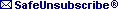|
|||
|
|||||||||||||
|
Using Headings to Optimize Your Search
Rankings
If you look closely at the pages of your web site, you'll notice that they'll normally include a main heading at the top, and subheadings dividing the content underneath (if it makes sense to do so). In the web site code, the headings are enclosed in special tags, with <h1> at the top of the hierarchy, indicating the main heading, followed by <h2>, <h3>, etc., depending on the different levels of sub-headings you may wish to have (<h6> is the lowest available heading level). While these headings have the obvious function of making your page nicer to look at with clearer and more readable content broken down into sections, there is another very important use for them: that of containing keywords to help search engines find your site. Search engines recognize that the words contained within a heading tag – especially <h1> – are more important than the other words appearing on the rest of the page. So one easy way to improve your rankings with search engines is to make sure that you include carefully selected keywords in your heading tags. If you're not sure which keywords to use, don't fret – Back2Front can help. Here are some examples to give you an idea of how you can optimize your headings with good keywords: Example 1: Example 2: |
||

Driving Traffic by Using E-mail Signatures E-mail is something most of us use every day – and some of us utilize it quite a bit. Stop and think a minute about all the e-mails you send out on a daily basis, just to communicate with existing or potential clients. They can really add up. Well, the good news is that the power of e-mail can be harnessed for more than just sending messages. A simple addition such as an e-mail signature can work wonders to promote your web site. The simplest signature will have your name, some contact information such as your phone number/extension, and, most importantly, the link to your site. If you have more than one web site, you can include several different links. You might also want to include a short advertising slogan or a quote, if appropriate. E-mail signatures can also contain logos or images. As long as these are fairly small and not animated, they shouldn't cause any problems. Just make sure that the image is not the only place your contact information appears. That way, if the image does not show up, the recipient will still know how to contact you and get to your web site. A couple of final tips: Try to keep your e-mail signature short, to a maximum of five or six lines so as not to present an overwhelming amount of information. And before sending out an e-mail with your new signature, send yourself a test message so you can check the links to make sure they work. If you're completely new to e-mail signatures and are not sure how to create one, below are links to a few articles that will explain how to do it for the e-mail program you are using:
How
to Create an Email Signature in Outlook |
||
|
Should a Large Company Outsource its Public Web Site? For very small companies (single proprietors and startups), using a template or automated "web builder" software to build and manage a web site can make sense. This is by far the cheapest option, as long as too much time is not dedicated to it – because, don't forget, time equals money. This approach, however, will not work for businesses who are any larger (those with anywhere from five to 75 employees), due to the limitations inherent in the above option, both from a design and functional flexibility standpoint. Templates and other do-it-yourself options are built to accommodate people with very little knowledge, and if a solution is easy to use, it must, by its very nature, be restrictive in scope. On the other hand, these companies simply cannot afford the equipment, software and staff to handle their web site in-house. Therefore they expect to outsource some, if not all, of their requirements to professional web site providers. Until recently, larger companies (75-plus employees) assumed that a full marketing and IT department would be a necessary overhead expense and that these departments would manage the company web site on a joint basis. Due to recent economic conditions, businesses across the country have found it necessary to cut back on overhead. Marketing and IT departments have been slashed. Outsourcing the company web site is now a necessity. But really, outsourcing was always the better choice. In some ways, the recession is reminding management, who may have forgotten, that too much overhead is a killer and that staffing costs have a natural tendency to grow over time beyond need, representing a significant amount of fat in a corporation that eventually needs to be trimmed. |
||
|
Come and see us! You are welcome to attend
any of our
public events. Most are free or at nominal cost.
Registering on the organization's web site
(link provided) is
always appreciated.
September 22 - 10 Biggest Web Site Mistakes Enterprise Toronto Tuesday, September 22 - 10:00 a.m. to 12:00 p.m. City Hall (downtown), 100 Queen St. W., Toronto October 15 - 10 Biggest Web Site Mistakes International Association of Administrative Professionals, BurlOak Bay Chapter Thursday, October 15 - 7:30 p.m. to 8:30 p.m. Quality Hotel and Suites, 754 Bronte Rd., Oakville, ON (QEW & Bronte Rd.)  Invite Back2Front to speak at your
event!
Invite Back2Front to speak at your
event!From short information sessions to detailed technical web site presentations, friendly roundtable discussions or expert panels, our talks can be tailored to your needs. All sessions include some specific information about Back2Front - none will be a Back2Front sales pitch. Presentations are offered free of charge to qualified audiences. Contact us at presentations@back2front.ca to reserve your preferred date and time. |
||
|
Here are a few of our most recent clients
and their
respective web sites:
Check out Our Clients page for more examples... |
||

Please let me know how you liked this
newsletter, or if you
have
suggestions for future issues.
I would love to hear from you!
Candace Carter
Back2Front - The Web Site People Web Site: http://back2front.ca |
||