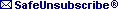|
|||
|
|
||||||||||||||||||||||||
|
The Peril of In-Page Links
Read the rest of the article to learn more...
Linking to other pages on your site is essential, but if you're using in-page links, you may want to re-think your strategy for user-friendliness reasons. In-page links are links within your content (the "text" part of your page) that lead to other pages on your web site. The problem with using in-page links is that they can make the site look disorganized and "mysterious," which means users may assume that the only way to access other pages on the site is to wade through the content and find the links there. |
||
|
Browser Incompatibility and Web Site Testing Your web site is finally complete and to you, it's a masterpiece. The colours are perfect and everything works great. Or so you think... Did you know that your site might look and even function differently on another browser, on a different computer, or on another type of device, such as a Blackberry? We once had a client call us in a panic, asking us why we changed the colour of her site! She had just viewed it on someone else's computer and it looked different than what she was used to seeing on her own computer. Turns out we actually didn't change anything - it was just that her monitor (like most lay people's) was not colour-calibrated correctly, and so what looked brown to us looked green to her! What Influences Your Web Site's Appearance? A number of factors can influence the way your web site looks and functions:
What To Do About It: The key is to make sure that your web site is well-built from the start and to test it on as many systems as possible. This will provide the best experience possible for the largest number of users, and will increase the likelihood that your visitors will return. Most reputable web site companies test on the most common browsers during site construction, but they may not test thoroughly after every little update, so over time, browser incompatibility may creep in. HTML errors can be caught if the company is diligent and has access to HTML validation software. However, functionality is trickier to test since it may not always be 100% clear to the developer how you expect your web site to work. Any site that does more than just provide static pages - one that performs calculations, offers dynamic content, includes shopping carts or calculators, or multimedia such as videos and animations - needs to be thoroughly tested by a person who is familiar with the site. For example: You charge shipping at $5 per product, except when more than five products are purchased together; then the charge is $2 each - except when they are being shipped out of the country. Then the cost is $4 each, no matter how many are purchased together - that is, unless the purchaser wants priority shipping.... You can see how a calculation like this can get confusing and how misunderstandings between client and webmaster can result in a web site that the webmaster thinks is working correctly but but that applies the wrong shipping charges on a particular order. Only a person who knows what the web site is supposed to do can verify with accuracy that it is performing correctly. Our Unique Approach At Back2Front, since we have automated software that checks and verifies the code in all of our web sites every night, HTML errors do not worry our clients. As well, we test all of our web sites on all of the major browsers, and constantly look for the most browser-compatible code for our web sites. While we do our best to make sure that your site functions as you expect it to, misunderstandings can happen. Unlike most web site companies, we work on a test server for all new functionality and web site updates. Then, only after you get a chance to review and test the work, will we publish the changes to the public web site. This means you get a chance to test your site before your clients see it! So it will be you - not your client - who detects the problem. The other good news is, as a web site management company, we are always here to correct any problems as soon as they are detected. If you are not working with Back2Front, check with your service provider about what the procedure and costs are for work done on your web site after it is built. You should ensure that you have a company that will be available to address problems quickly and at a reasonable cost whenever they are detected. |
||
|
Come and see us! You are welcome to attend
any of our
public events. Most are free or at nominal cost.
Registering on the organization's web site
(link provided) is
always appreciated.
August 4 - 10 Biggest Web Site Mistakes Enterprise Toronto Tuesday, August 4 - 10:00 a.m. to 12:00 p.m. North York Civic Centre, 5100 Yonge Street, Lower Level September 22 - 10 Biggest Web Site Mistakes Enterprise Toronto Tuesday, September 22 - 10:00 a.m. to 12:00 p.m. City Hall (downtown), 100 Queen Street West  Invite Back2Front to speak at your
event!
Invite Back2Front to speak at your
event!From short information sessions to detailed technical web site presentations, friendly roundtable discussions or expert panels, our talks can be tailored to your needs. All sessions include some specific information about Back2Front - none will be a Back2Front sales pitch. Presentations are offered free of charge to qualified audiences. Contact us at presentations@back2front.ca to reserve your preferred date and time. |
||
|
Here are a few of our most recent clients
and their
respective web sites:
|
|||||||||||

Please let me know how you liked this
newsletter, or if you
have
suggestions for future issues.
I would love to hear from you!
Candace Carter
Back2Front - The Web Site People Web Site: http://back2front.ca |
||